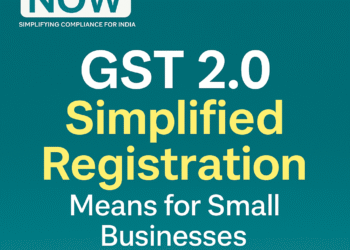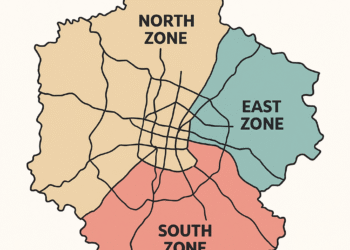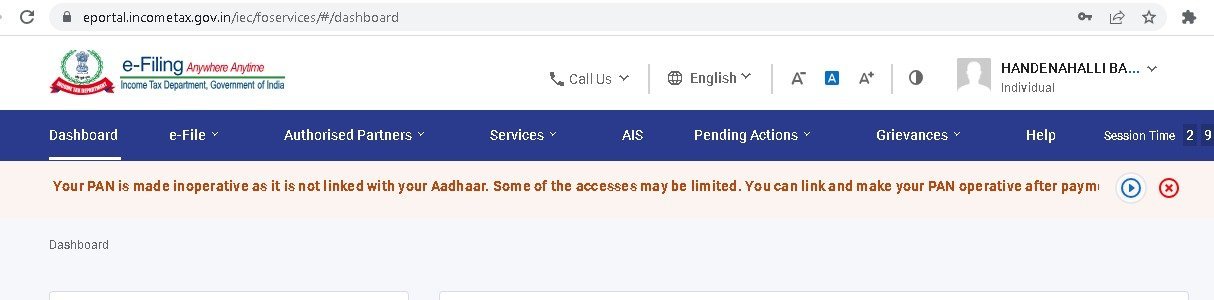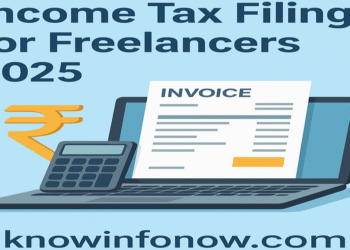As we know from our earlier post e-WAY BILL SYSTEM is live in Karnataka one can register using the link http://gst.kar.nic.in/ewaybill and new user click on e-way bill registration which will get redirected to a new page asking you to enter your GST number.

Once you enter your GST number your details will appear like this but make sure details belong to your GST only. There are some cased data is not matching.

You will be asked to send OTP and it will allow you to choose your own user name and password for e-way bill.
After that login to the link given here
if you have any trouble in login use this number to get support
State KARNATAKA Contact No 80-22208401/80-22252258/80-22342689 Email ac.gsthelpdesk@gmail.com
You can login and generate e-way bill without any hassle. It will ask for invoice no. Quantity,KM distance etc..