How to apply for APL Ration card ? How to apply for BPL card ?:
One can apply for ration card either Above poverty line or Below poverty line in Karnataka using aadhar card and can get card in 15 days .
“New Online Application for Ration Card” System facilitates the generation of Ration Card by the citizen themselves. This is an online System for applying for Ration Card and generating the Ration Card. The aim of this System is to make the Department services more accessible, cost-effective and transparent to the citizens.
The Applicant can initiate a request for new Ration Card by selecting “New Ration Card Request”. The Applicant has to select the Card Type applying for, Non-Priority Household (NPHH). After the selecting the Non-Priority Household (NPHH) Card type, the Applicant is prompted to enter the Aadhar Number.
On successful validation of Aadhar Number, the Applicant has to authenticate with One Time Password (OTP) to the Mobile Number registered with Aadhar or Finger Print Verification.
One Time Password (OTP) Authenication: If the Applicant selects the One Time Password (OTP) to the Mobile Number registered with Aadhar authentication type, then an OTP SMS will be sent to the Mobile Number which has been registered with the Aadhar Number from the Department.
One can get soft copy of ration card printed by themselves after adding family members to the list.
Then the Applicant is prompted to provide willingness to draw Ration and whether requires the verified copy of the Ration card which will been printed on the prescribed stationery of the department which would be delivered through speed post to the selected address within 15 days. The department would charge Rs.100 for this service and this amount would be required to be paid to the Postman who delivers the Ration card to your Address.
After the addition of members, the Applicant has to click on “Next Stage” Button. The following Screen appears prompting the Applicant to select the Address for the Ration Card and Mobile Number for receiving SMS from the Department.
After selecting the Address for the Ration Card and the Mobile Number and clicking on the “Next Stage” Button, below Screen appears alerting the Applicant to which “District” and “Taluk” the Ration Card will be generated based on the selected Address.
For more help refer to help manual


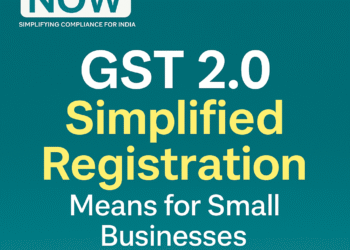
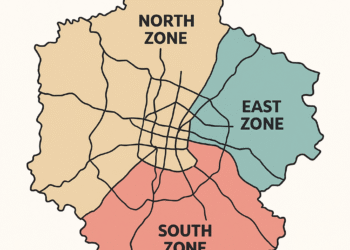

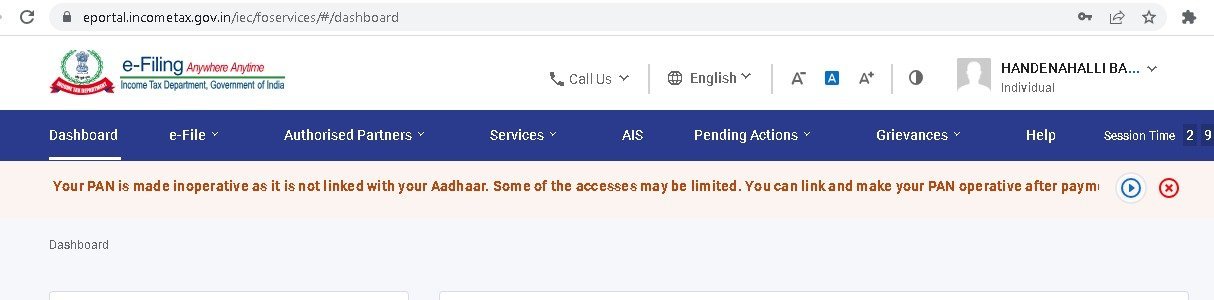


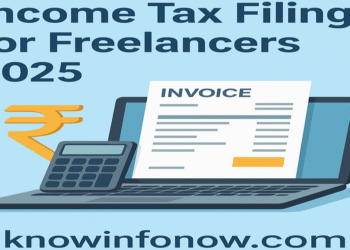









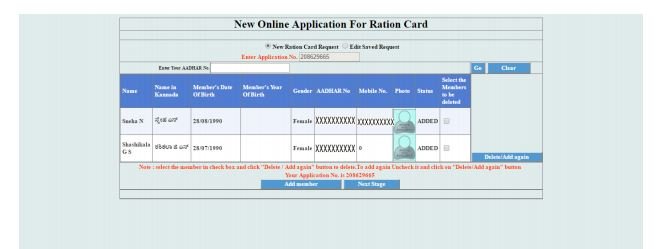



Is Aadhar now mandatory for ration card?